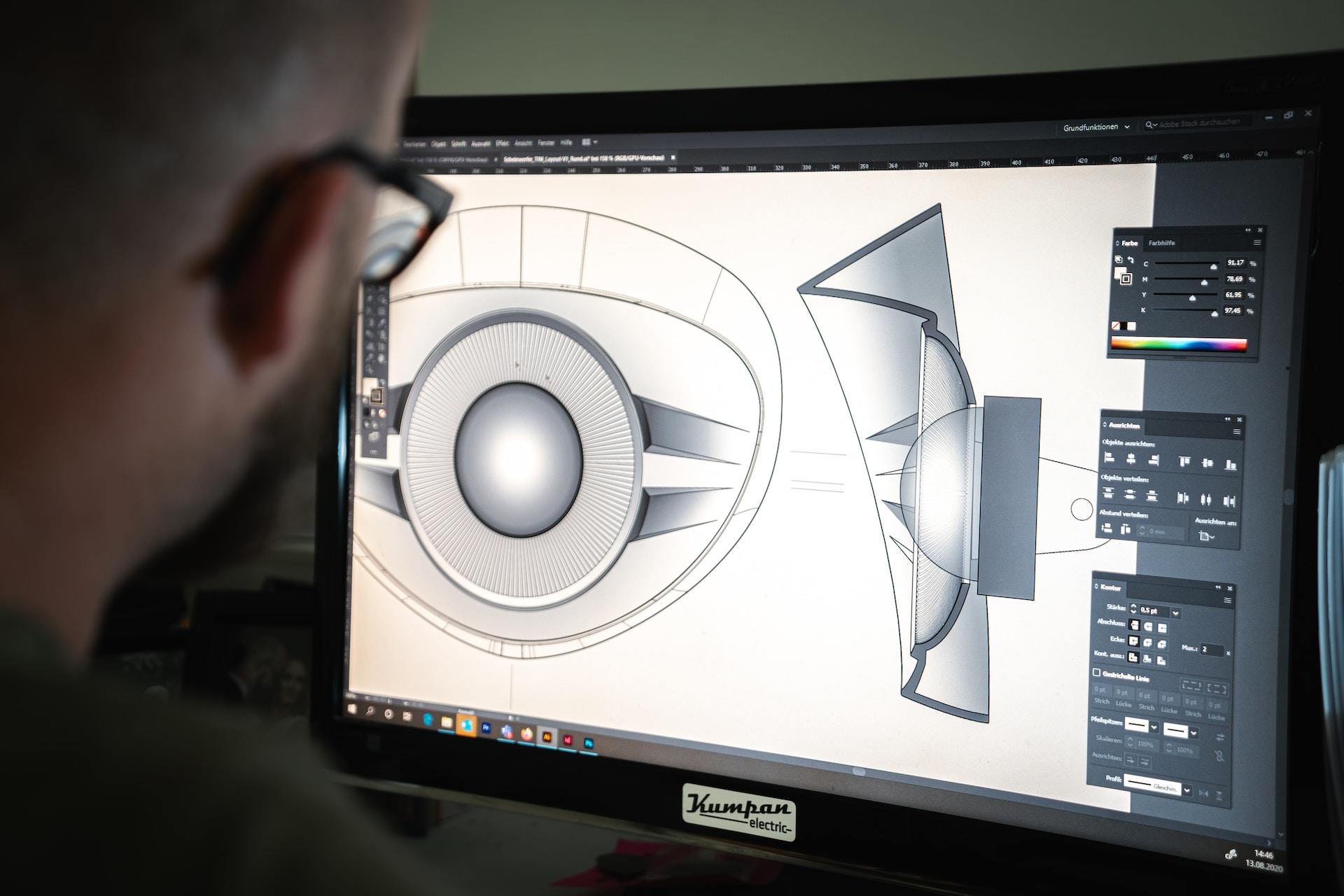If you're interested in computer-aided drafting or design, AutoCAD is a popular software solution that's used by many professionals across a range of industries.
While there are also solutions like Solidworks, CATIA, Inventor, Rhino, Revit, and NX, we'll just be focusing on AutoCAD today.
Here are some of the best places to find tutorials, courses, and training specifically for AutoCAD.

Autodesk
Arguably, one of the best places to start when it comes to learning a new kind of software, including CAD software solutions, is from the developer.
The Autodesk website features many tutorials, courses, and even qualifications for people wanting to learn how to better use their software solutions.
Naturally, the site also includes documentation for the CAD software itself, but the learning resources are probably much better for learning the necessary skills than simply reading the manual.
You can start with the basic tutorials like working with blocks, diagnosing and remedying common AutoCAD drawing issues, or just watching the tutorial on tips and tricks, but there's much more than that.
You can also gain certifications in AutoCAD for architecture, engineering, and construction from Autodesk or product design and manufacturing certifications.
CAD CAM Tutorials
CAD CAM Tutorials is a YouTube channel with plenty of tutorials on different CAD techniques and skills for various CAD software solutions, including AutoCAD.
There's a 10-minute AutoCAD 3D Tutorial for Beginners as well as videos on house modelling, piping, floor plans, and many others.
Many of these videos have over 1 million views and while the video production isn't the best, you'll learn the skills you want to learn with these simple and easy-to-follow videos.
To get the most out of these tutorials, we recommend using at least 2 different monitors or devices so you can watch the tutorial on one and follow along on your own copy of AutoCAD on the other.

CAD in Black
CAD in Black is another popular YouTube channel with CAD and AutoCAD tutorials and tips and tricks.
The most popular videos are the AutoCAD – Complete Tutorials for Beginners series as well as the videos on AutoCAD 2D Basics with millions of views.
There are also videos on AutoCAD techniques and skills like commands, inserting text, drawing a floor plan, and converting lines to polylines.
Much like CAD CAM Tutorials, this channel also features videos on other CAD software solutions like Revit.
Cadalyst
Cadalyst is a website with articles and resources covering CAD and AutoCAD tips and training.
If you're interested in more than just AutoCAD and want to learn more about the wider world of computer-aided drafting and design, then you may want to bookmark this site as it regularly features articles and tips.
CADTutor
CADTutor is a website that features AutoCAD tutorials, articles, and forums, which are all useful resources for anyone wanting to learn AutoCAD skills and techniques.
The resources are free and there are articles on things like object snap cycling, the user interface, starting a command, and object properties.
In addition to the articles and tutorials you can use for learning new skills, the forum is probably the most valuable part of this site as you can discuss various aspects of AutoCAD and ask questions to real people.
Computer Aided Design Guide
Computer Aided Design Guide is a website with quite a few articles and tutorials on a variety of AutoCAD skills including the AutoCAD for Dummies tutorial as well as tips and several different project types such as designing furniture, a fan blade, and a chair.
Most of the tutorials are rather short, but this website may be a useful resource for you to bookmark if you need to brush up on specific AutoCAD skills.

LinkedIn Learning
If you're not familiar with LinkedIn Learning, it's a skills development platform offered by LinkedIn, the professional social network. The site used to be called Lynda.

This isn't a free service and you can expect to pay somewhere between $20 and $50 a month depending on the subscription you choose.
However, LinkedIn Learning does offer many popular courses on AutoCAD at various levels and for different professionals such as mechanical and electrical essential AutoCAD training programs.
There are also courses preparing students for the AutoCAD Certified Professional Qualification and almost any other skill you can think of.
RMIT University
You could always learn more about AutoCAD at university. At RMIT in Melbourne, there's a 28-hour AutoCAD course being taught at the university's city campus for $1130 or $1260 (the site lists both prices).
On the Level 1 course, you can learn about the AutoCAD interface, drawings, templates, editing commands, plotting, layers, etc.
This course is for absolute beginners and you don't need to have any prior experience with AutoCAD as everything you need to know will be taught on the course.
The AutoCAD Level 2 course will teach more of the advanced techniques and skills and the difficult parts of AutoCAD. This requires foundational AutoCAD knowledge and experience or completion of the AutoCAD Level 1 course.
Level 2 covers setting up templates, annotating styles, blocks, dynamic blocks, wblocks, tool palettes, tables, and other basic 2D drafting.
Skillshare
Skillshare is an online learning community that includes many different courses for professional and personal skills including CAD and software solutions like AutoCAD, Revit, and Inventor.
Some of the most popular courses include Autodesk AutoCAD Masterclass: The Ultimate Guide to AutoCAD, AutoCAD 2021 Beginners Course – Zero to Hero Fast with AutoCAD and AutoCAD – Advanced 2D & 3D Course.
To access courses on Skillshare, you need a monthly membership so it's up to you how much you get out of the platform once you've signed up.
TAFE
The Technical and Further Education (TAFE) colleges across Australia are also a good option for AutoCAD students interested in face-to-face learning rather than online courses, though there are also online options.
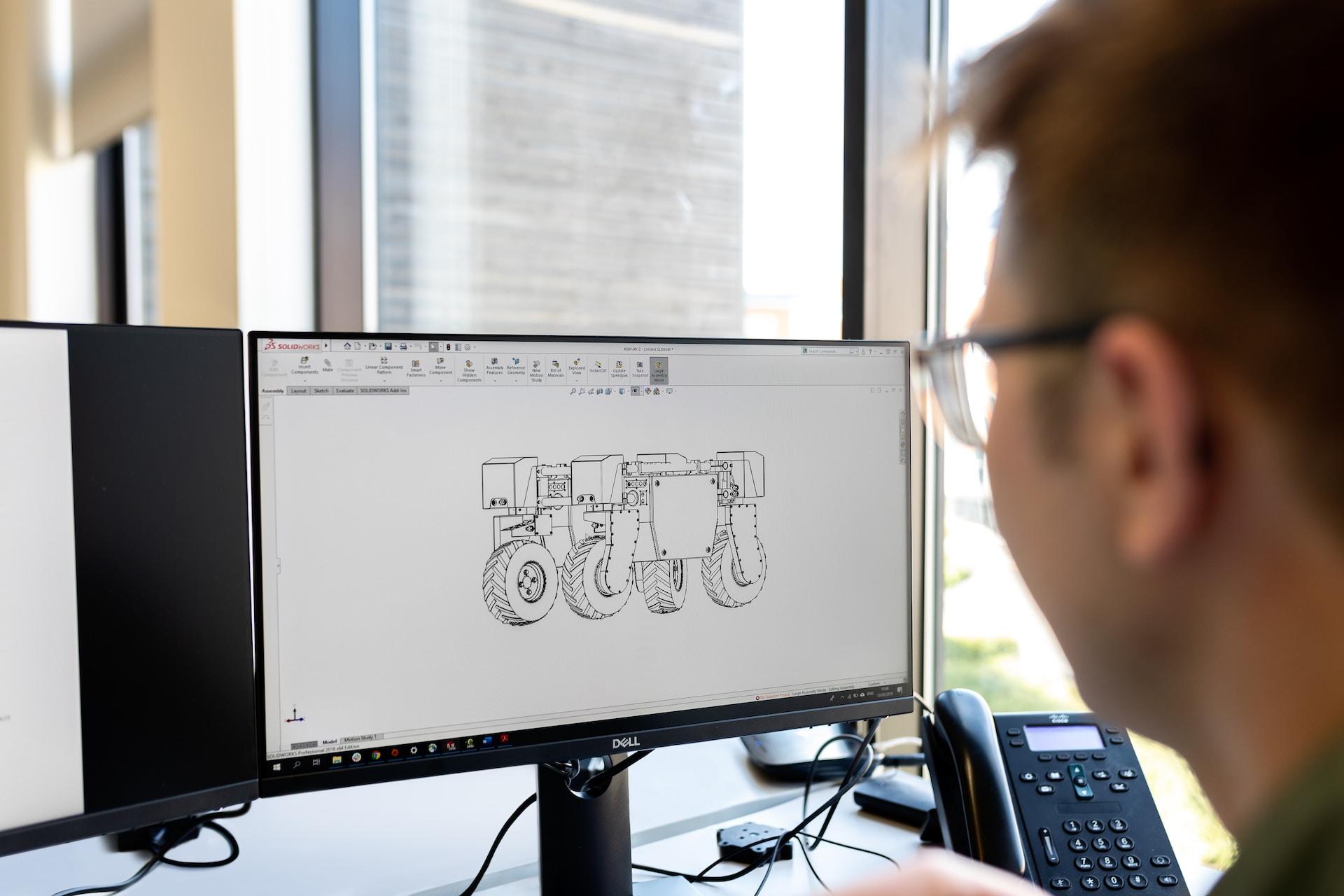
For example, the AutoCAD Level 1 course at TAFE Queensland's Gold Coast campus is an 8-week course that costs $685. The course covers AutoCAD skills and techniques like drawing and modifying commands, blocks in AutoCAD, annotative text, layers, etc.
You'll see that most TAFE colleges across a variety of different AutoCAD and CAD and Drafting courses.
The CAD Setter Out
The CAD Setter Out is a website with tips, tricks, and tutorials for AutoCAD and Inventor. There are articles with tips and tricks for tool palettes, keyboard shortcuts, layers, file optimisation, etc.
The articles are organised into various sections so if you're looking for ways to get better at AutoCAD, particularly in terms of productivity, make sure to bookmark this site.
Tutorial 45
Tutorial 45 is a site with tutorials on things like AutoCAD, electronic DIY projects, Arduino projects, MATLAB, SolidWorks, and 3D printing projects.
Some of the most popular content on the site includes the free AutoCAD tutorial course "Learn AutoCAD Basics in 21 Days". There's also an alternative video version of the course that you can follow along to if you prefer.
Udemy
Udemy is a Massive Online Open Course (MOOC) that offers free and premium courses across many different subjects and skills.
There are lots of different courses for AutoCAD and CAD with The complete AutoCAD 2018-2021 course being one of the most popular. There's also the AutoCAD Complete Course, AutoCAD Complete Course – Practical Approach, and The Complete Course of AutoCAD 3D.
Learn More About AutoCAD with Private Tutoring
The best courses and tutorials are the ones that are adapted to the student and with private AutoCAD tutoring, you can learn exactly what you need to know in the way that works best for you.

On the Superprof website, you can find private tutors offering training and lessons in AutoCAD, engineering, architecture, construction, and almost any subject you can think of using CAD software.
Just search for what you want to learn where you live and you be able to view the profiles of tutors, see how much they charge, and read the reviews left for them by their other students.
Even if you can't find any local tutors, don't forget that you can learn how to use AutoCAD with online private tutors. As long as you have a webcam and a decent internet connection, you can work with online tutors from across Australia and around the world.
Since online tutors don't have to travel, they also tend to charge less than their face-to-face counterparts.
For those on a very tight budget, there are also options to join a class and get tutoring in a small group. Generally, when you get group tutoring, it works out much cheaper per hour per student as they're all sharing the cost of the tutor's time and expertise.
Since many of the tutors on the Superprof site offer their first lesson for free, you can try a few different options before deciding on the tutor that's right for you, what you want to study, and how you like to learn.