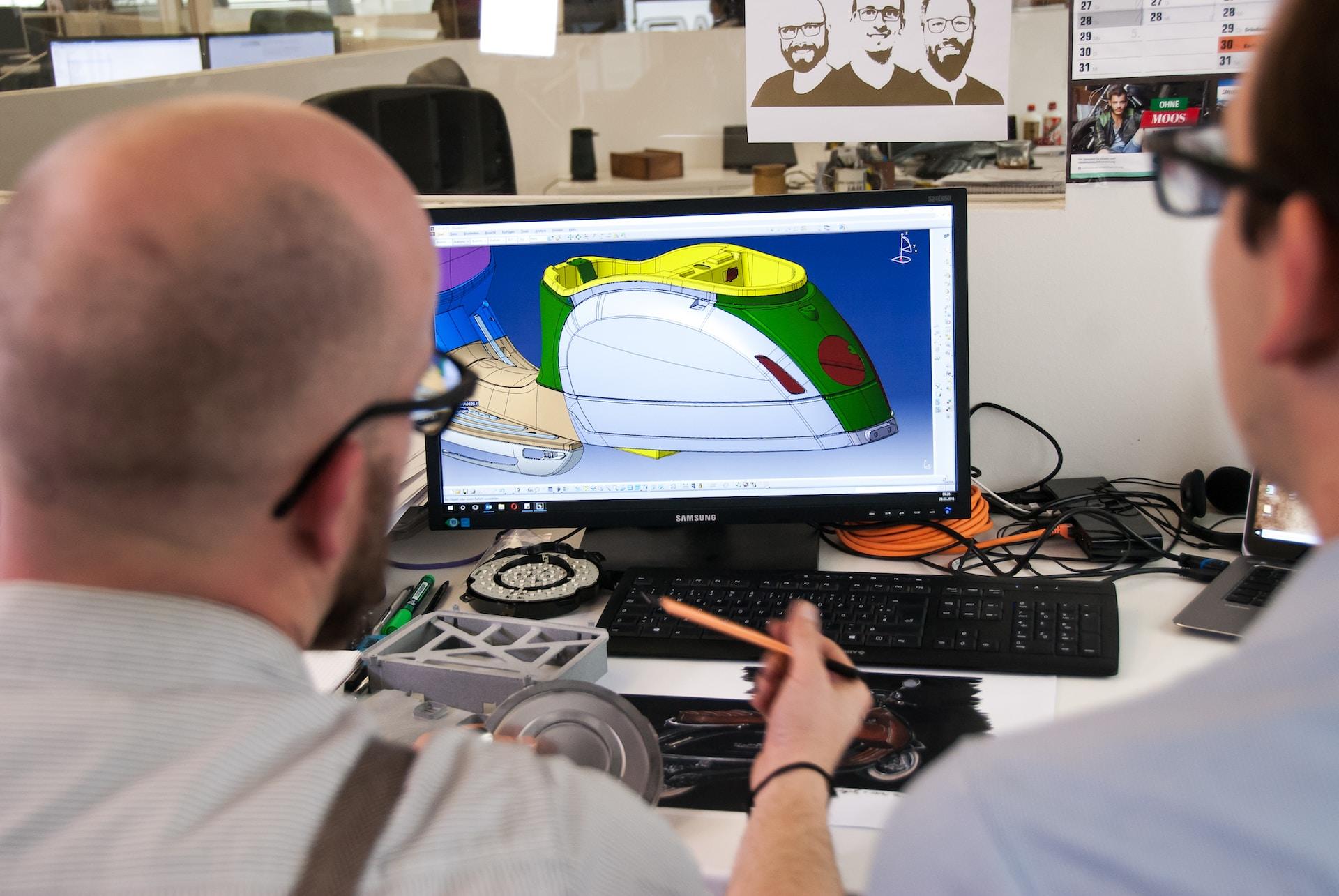For people working in engineering, architecture, construction, manufacturing, and many other industries, computer-aided drafting or computer-aided design is fairly essential.
AutoCAD is a software solution from Autodesk and is one of the most popular in the world. Whether you've opened the software for the first time or just thinking about it, you're probably wondering what's in store for you.
In this article, we'll look at why you should learn AutoCAD, what to expect, and how you can make learning AutoCAD much easier.

Why You Should Learn AutoCAD
Before you embark on your potentially challenging journey to learn how to use AutoCAD, here are just some of the reasons why you should.
For Your Career
Whether you've started your career or looking to make yourself more employable, CAD, and AutoCAD in particular, is needed in so many different industries.
If you want to work in engineering, architecture, construction, interior design, and many other industries, CAD skills can make finding jobs much easier.
It's the Industry Standard
For most of the industries we've mentioned so far, AutoCAD is the industry standard so while certain employers or companies might prefer other CAD software like SolidWorks, CATIA, Inventor, Rhino, NX, etc., you can't go wrong by learning AutoCAD.
To Collaborate with Others
With so many industries and organisations using AutoCAD, learning how to use it means you can also collaborate with other professionals.
Versatility
Even though in most cases, you'll be required to learn AutoCAD simply because that's what your industry or employer will require of you, you can also learn AutoCAD just because it's useful and versatile. Whether you want to do 2D or 3D drafting or design, you can use AutoCAD.
What Makes AutoCAD Hard to Learn?
There are plenty of other reasons to learn AutoCAD, but before you do, you should be aware that it can be quite difficult.
These are just some of the reasons why people struggle when learning how to use AutoCAD.
3D Modelling
3D modelling is particularly difficult, especially for those who've never done it before. Even if you have an aptitude for drawing and design, adding another dimension can drastically complicate things.

Working in 3 dimensions isn't immediately intuitive, which can make learning AutoCAD (or any CAD software) somewhat complicated for newcomers.
Applications
AutoCAD is used for so many different things. While this is a benefit of the software, it also means that it can sometimes feel incredibly complicated and unwelcoming, especially for those who've never used any other kind of CAD software.
The Command-Line
AutoCAD uses a command-line interface which can take some getting used to. For most of us, we've used graphical interfaces for years.
The command line isn't inherently complicated, but commands are just another thing that you need to learn on top of everything else that comes with using AutoCAD.
High Barrier to Entry
AutoCAD is an incredibly powerful piece of software and comes with many different tools for drawing and drafting. However, this does mean that before you can do anything significant with the software, you need to learn a lot.
It'll likely take a long time of studying, training, tutorials, and maybe even AutoCAD courses before you're able to create anything impressive in AutoCAD.
Interface
The interface is one of the best things about AutoCAD. However, because of all the features and functionality, it can take a while to remember where everything is.
Your first experiences with AutoCAD will likely be spent looking around the interface for the tools you want to use.
Precision and Measurements
Most CAD software, AutoCAD included, often requires a lot of precision and you need an eye for detail and a good understanding of measurement units and scales.
Beginners might struggle with this, but seasoned users probably won't even give any of this a second thought.
Regular Updates
As the industry standard across so many industries, AutoCAD needs to regularly be updated to remain relevant to each industry.
This means that users and AutoCAD resources need to be kept up-to-date with everything going on and when learning how to use AutoCAD, you need to know that you're learning things that apply to the version that you're using.

What Makes AutoCAD Easy to Learn?
Don't let all these difficulties put you off using some of the most useful software available to so many professionals, though. Luckily for you, there are a lot of things about AutoCAD that make it quite simple and intuitive for learning.
Compatibility
AutoCAD is compatible with lots of other CAD programs. While the files from AutoCAD are compatible with other programs, this also means that you're likely to find that the skills you have in any other kind of CAD or design programs are somewhat useful with AutoCAD.
Customisation
AutoCAD allows for a lot of customisation, too, so if you find something that isn't to your liking, you can always change it.
You can create custom tool palettes, menus, and shortcuts and make the software much more usable.
It's Used in Many Different Industries
Since AutoCAD is the industry standard in so many different industries, you'll find that there are plenty of people already familiar with how it works who can help you.

Resources and Support
Due to AutoCAD's popularity, there are many resources out there to help you. The Autodesk website features lots of tutorials and resources to help you learn the necessary skills to get the most out of AutoCAD.
Workflow
Once you get the hang of the workflow in AutoCAD, you can do a lot of things quite seamlessly. While these may take some time to learn at first, once you've got the hang of them, you'll find many tasks take no time at all, especially once you've learned how to automate some of the more repetitive aspects of your workflow.
What Affects How Easy AutoCAD is to Learn?
Even though we've mentioned some of the things that make AutoCAD difficult and the things that make it easier to learn, everyone's mileage may differ since no two students are the same.
These are a few of the factors that will affect how easy or difficult you find learning to use AutoCAD.
Practice
Practice makes perfect. The more you practise using AutoCAD, the easier you'll find it.
Even if you study a lot, do a lot of tutorials, or even enrol on an AutoCAD course, you should still just practise using it so you get familiar with the layout, the commands, and the various tools you can use.
Previous Experience
Users who've already used other kinds of CAD software or are familiar with design will likely find AutoCAD easier than people who are completely new to it.
AutoCAD has a few things special about it, but it also has a lot of overlap in terms of functionality with other CAD software options.
Project Complexity
When learning how to use any CAD software, the kind of drafting and design that you're learning to do will certainly affect the learning process.
AutoCAD is more accessible for certain projects and industries than others and the more you need to learn, the more time you'll have to spend learning to use AutoCAD.
Resources
Good resources can make a difference. When learning any skill, take the time to do your research, find quality resources, and use the right ones to learn as effectively as you can.

Fortunately for you, there are lots of excellent AutoCAD resources out there, including the free ones provided by the software developer, Autodesk.
Technical Aptitude
Naturally, if you have an aptitude for using technology and are technically minded, you'll take to AutoCAD more quickly than someone who often tends to struggle with these kinds of things.
Similarly, if you have a technical background or have studied technical subjects or tools in the past, it'll be much easier for you than someone making the jump from a completely different background.
However, with so many different kinds of AutoCAD lessons out there, you should be able to find something that works for you.
Get Help Learning AutoCAD
There are lots of things you can do to make your AutoCAD journey much simpler and getting help with the learning process is probably one of the best ways.
In addition to finding excellent resources, doing AutoCAD training courses, or teaching yourself how to use it, you can also get help from a private AutoCAD tutor.
On the Superprof site, you can search for AutoCAD tutors in Australia and around the world. Either search for AutoCAD or CAD tutors and you can start browsing the profiles of potential tutors.

On each tutor's profile, you can see what they teach, how much they charge, and what their other students think of them.
A lot of the Superprof tutors offer the first lesson for free so you can even have lessons with a few different tutors before choosing which one's right for you, what you want to study, and how you like to learn.