AutoCAD is a computer-aided design or computer-aided drafting program developed by Autodesk. Since the early 80s, it's been the industry standard across many different kinds of industries and is used for a wide range of applications.
Naturally, the program has been updated a lot since its first iteration, but it remains one of the most popular software solutions for 3D modelling and design.
In this article, we'll show you why you should learn AutoCAD and all the different kinds of AutoCAD lessons you can get.

Why You Should Learn AutoCAD
There are quite a few reasons to learn how to use CAD software solutions and AutoCAD, in particular.
For one, AutoCAD is the industry standard so there are a lot of different careers where you'll be expected to be well-versed in AutoCAD and how to use it. It's mostly used for engineering and manufacturing industries, but it's also used in certain industries more closely related to art and design.
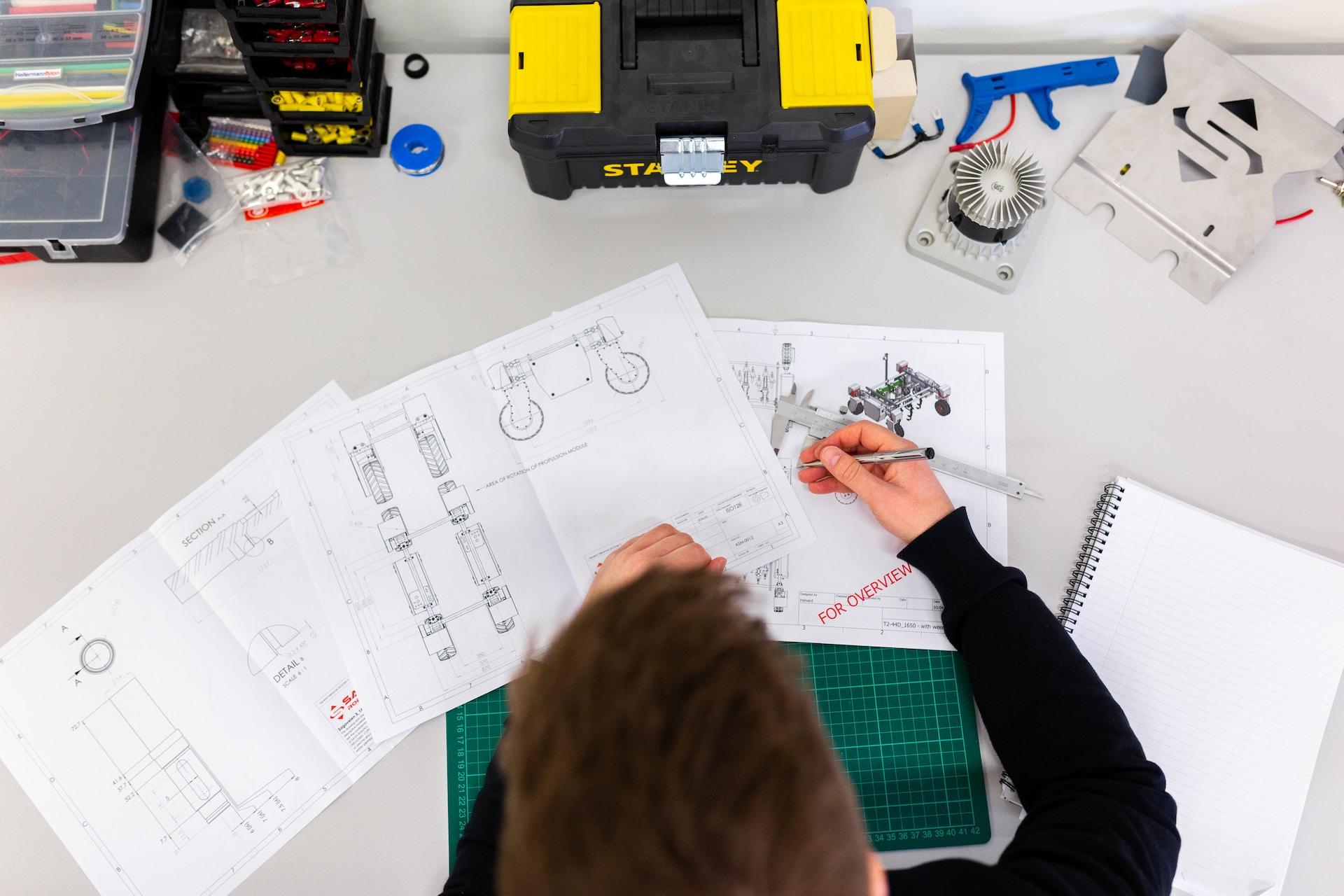
By learning to use AutoCAD, you can also improve your career prospects. With most industries using it as their preferred CAD solution, AutoCAD skills can make you much more employable in many different areas.
AutoCAD is also compatible with other software solutions and allows you to work well with other professionals, providing you with opportunities to collaborate with other professionals.
As you start to learn how to use AutoCAD, you'll also see just how powerful this tool is and how capable it is for creating both 3D and 2D designs. Furthermore, AutoCAD allows for a lot of customisation, meaning that professionals across many different fields can tailor it to their needs.
The Different Kinds of AutoCAD Lessons
Every learner is different so you must find the kinds of AutoCAD lesson or course that works for you, what you want to know, and how you like to learn.
After all, you'll need to not only learn how to use the software, but you'll also need to learn the AutoCAD skills appropriate to your industry, level, and role.
Rather than just jumping into AutoCAD lessons or courses, think about why you need to learn how to use AutoCAD, and what your ultimate goal is, and then start looking for a lesson or course that best fits.
AutoCAD Lessons Based on Difficulty
The most obvious way to arrange AutoCAD lessons or courses is by difficulty. Naturally, not every course is the same and an entry-level training course won't always cover the same topics or skills, but it can make finding an appropriate lesson much easier.
Basic AutoCAD Lessons
There are lots of AutoCAD lessons for absolute beginners. If you don't have any experience with CAD or AutoCAD, you'll want to look for your basic training programs and courses.
Throughout these kinds of courses, you'll typically learn about the AutoCAD interface and workspace, drawing and editing commands, working with layers and properties, and using coordinate systems.
The easiest way to work out if an AutoCAD lesson is for beginners is by checking that there aren't any prerequisites for the course. However, this doesn't necessarily mean that the course will be easy as AutoCAD can be quite difficult.
Intermediate AutoCAD Lessons
Intermediate AutoCAD training is the next step for those who complete basic or introductory AutoCAD lessons.
Intermediate AutoCAD lessons can also be a good starting point for students who've never used AutoCAD before but have some experience with other CAD software solutions.
If you know how to create designs or drawings in a different program, then you may be able to skip basic AutoCAD lessons and start with more intermediate lessons.
Intermediate AutoCAD lessons will typically teach advanced drawing and editing techniques, blocks and attributes, advanced layer management, and dimensioning and annotation.
Advanced AutoCAD Lessons
We'll not go too much into advanced AutoCAD lessons here because as you'll see later, advanced lessons tend to be much more specialised.

If there's a particular application for AutoCAD that you need to learn, there'll be a specific class for it rather than just an advanced AutoCAD lesson. However, the kinds of topics covered in such a lesson may include parametric design and constraints, dynamic blocks, sheet sets and layouts, and advanced plotting and publishing.
AutoCAD Qualifications and Certifications
So far, we've looked at AutoCAD lessons according to the skills they teach, but you can also look at AutoCAD lessons in terms of the credentials they offer.
After all, certain jobs and roles have academic or professional requirements and you can take AutoCAD classes and lessons to gain a recognised qualification or to prepare for a professional or academic exam.
Here are just a few of your options.
AutoCAD Certifications
There are several AutoCAD-specific qualifications offered by Autodesk, the company behind the software.
These qualifications can be useful as they show potential employers that you have specific skills appropriate to CAD, AutoCAD, and some of Autodesk's other software solutions.
These can include the following certifications:
- Autodesk Certified User
- Autodesk Certified BIM Specialist
- Autodesk Certified Instructor
- Autodesk Certified Professional
- Autodesk Certified Specialist
Degrees in AutoCAD and CAD
While not specifically issued by Autodesk, degrees in subjects and industries that use AutoCAD may often include classes specific to using drafting or drawing software.
While you will need to check specifically that a degree course includes classes or options to study classes in CAD or AutoCAD, these are some of the degree programs that will typically include such options:
- Architecture
- Computer Science
- Engineering
- Engineering Technology
- Geographical Informational Systems / Spatial Information Science
- Interior Design
- IT
Other Qualifications in CAD and AutoCAD
While neither a degree nor an Autodesk qualification, Technical and Further Education (TAFE) colleges and institutions can offer AutoCAD, CAD, and drafting qualifications.
Typically equivalent to basic or intermediate AutoCAD lessons, the main benefit is that you'll learn how to use AutoCAD or another CAD software solution while also having a recognised qualification that you can show to potential employers.
The Certificate in Manufacturing Technology (CAD/Drafting) from TAFE Queensland, for example, is an entry-level online course for learning about CAD.
Skill-Based Lessons
The skill-based lessons and courses in AutoCAD tend to be for more advanced users. This is because they already assume that the students know how to use AutoCAD for the most common applications.
Advanced skill-based AutoCAD courses could include classes or lessons on 3D modelling, industry-specific education like civil engineering and GIS, customisation and automation within AutoCAD, and file management and collaboration.
If you're completely new to AutoCAD, you won't need to worry about these kinds of lessons just yet!
Project-Based Learning with AutoCAD
While not technically lessons, many students respond well to learning by doing and there may be opportunities to learn AutoCAD through work, internships, or on projects.

In these instances, you'll naturally learn the industry-specific skills for the project that you're working on, but you may find that you won't necessarily learn AutoCAD skills in the order that they're typically taught in other lessons and courses.
With project-based learning, you may develop certain advanced skills before even covering some of the most basic skills that are required for applications in other industries.
If you find you have an opportunity to learn AutoCAD in this way, we'd certainly recommend it, just make sure that you back it up with some formal training so that you don't miss out on some of the most common or basic AutoCAD skills.
Casual AutoCAD Lessons and Learning Approaches
For those who mightn't need AutoCAD for their career or education, casual lessons and learning approaches might be the right option.
If you have just a passing interest in CAD and want to see what it's all about, there are lots of ways you can learn by teaching yourself.
Tutorials
Online, you can find plenty of articles, blogs, videos, and tutorials covering basic AutoCAD skills. If you can get your hands on a copy of AutoCAD, which is free for students and educators, you can start teaching yourself the fundamental skills and playing around with the software.

Tips and Tricks
Much like with online tutorials, you can also find lots of content covering tips and tricks and if you get stuck while using AutoCAD, these can be invaluable.
If you need help, there are also online AutoCAD communities and forums where you can ask questions, show off your work, and get feedback on it.
Private Tutoring
Last but not least, you can learn how to use AutoCAD or develop advanced skills with private AutoCAD tutoring.
A private tutor can tailor every lesson and session to you, your level, and what you want to learn. They can also provide learning support alongside another AutoCAD class or course, helping you with some of the skills you might be struggling with.
On the Superprof site, you just need to search for CAD or AutoCAD and you can start browsing the profiles of local and online tutors today.
Since most offer the first lesson for free, you can also try a few out before choosing the one that's right for you and the kinds of AutoCAD lessons you're looking for.
Summarise with AI:















